“Error While Searching For Network”
Samsung Galaxy device users often face the common problem of getting an “Error while searching for network” message. This error comes up when we face a Not Registered on Network issue or other problems with the network provider.
In the guide we’ve posted below, we are going to show you how you can fix the “Error while searching for network on a Samsung Galaxy Device.
Fix error while searching for network on Samsung Galaxy Devices:
- ចូលទៅកាន់ការកំណត់។
- From settings, go to Mobile Networks.
- In the Mobile Network menu, press the home and power button simultaneously and keep them pressed until the device is turned off.
- Check that the device is completely turned off and then remove the battery.
- Press the home and power button simultaneously 10 times.
- Press and hold the home and power button simultaneously and hold them down for 2 or 3 mins.
- Put the battery back in and then turn the device back on. But don’t put the back cover on yet.
- When the device is booted up, remove and then insert the sim card. Do this 3 times.
- Put the back cover back on and then restart the device. You should find that the ”error while searching for network ” issue is now gone.
Have you encountered the “error while searching for network” issue?
ចែករំលែកបទពិសោធន៍របស់អ្នកនៅក្នុងប្រអប់មតិយោបល់ខាងក្រោម។
JR
[embedyt] https://www.youtube.com/watch?v=7QjO7yFTUuQ[/embedyt]





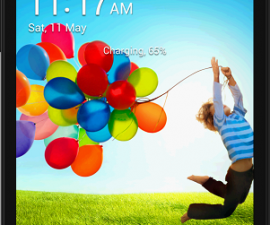

can not insert my sim card without taking of the battery:(. what should I do. This error is f.ing frustrating
សូមធ្វើតាមការណែនាំក្នុងការណែនាំខាងលើដោយប្រុងប្រយ័ត្ន។
វាគួរតែដំណើរការ។
nie działa
w samsungu galaxy żeby wyjac kartę, trzeba wyjac najpierw baterie
Uważnie śledzić krok po kroku instrukcje w szczegółowej instrukcji powyżej.
Powinien działać.
Hi. Did you get answer in the end. I got same problem. Have to take battery out to get to sim card !!
ដោយប្រុងប្រយ័ត្នធ្វើតាមជំហានងាយស្រួលដោយមគ្គុទ្ទេសក៍ជំហានខាងលើ។
នេះគួរដំណើរការ!
I simply gently pressed on Sim card then turn on mobile and volia it worked.
Good tutorial and video !
សូមអរគុណ
pressing the home and power buttons at the same time takes a picture on galaxy s6 and wouldnt turn off the phone
In this rare case,
you should take out the battery and place it back again then start over again strictly following the steps outlined in this guide
I just gently kept pressing on the sim where it is located for about a minute,which worked fine.
Good tutorial and video.
Veldig hjelpsom innlegg for endelig å løse den feilen.
my battery not removable and home power button not turn of my devace galaxy A 7 2016
The above guide only apply if battery is removable!
Good reference post.
will be back for the update soon.
Good working easy to follow steps guide.
ការអបអរសាទរ។
Et quand la batterie n’est pas amovible comment fait on?
Please carefully read and apply the steps on how to do that which you can easily find on another post.